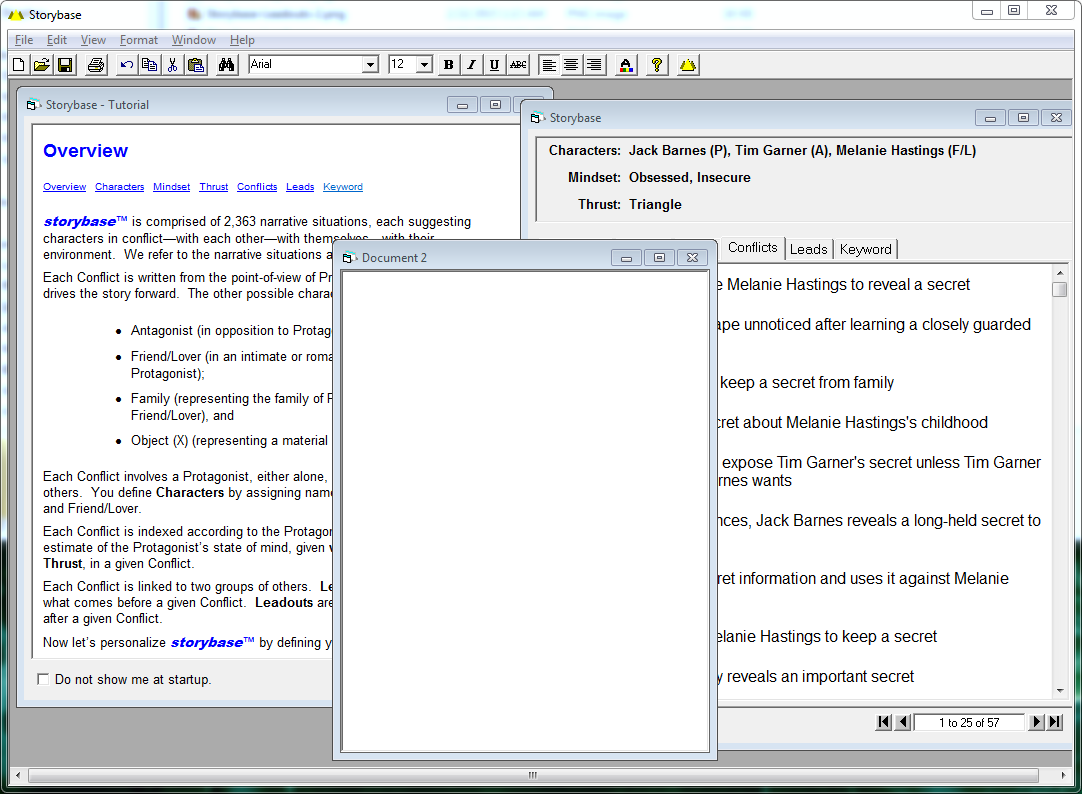Try the Windows version – Storybase 2.0 offers a more robust feature set and convenient offline access to an amazing clipboard of narrative writing prompts that can be personalized with your characters. These advanced features provide more control over the database of Situations:
-
- Quickly create customized Character Sets that contain the names of your characters;
- Narrow your choices more precisely by filtering the database with up to three Mindsets and three Thrust/Action values;
- View suggested Lead-ins and Lead-outs – and build your story both forward and backward with ease;
- Easily import or paste the Situations from Storybase 2.0 into other word processors such as Microsoft Word, Final Draft or Power Structure;
- And of course, Storybase 2.0 gives you convenient offline access without the need for an Internet connection.
Take a look at the screenshots below to see how Storybase 2.0 for Windows can enable you to plot and outline your stories more effectively.
Or call 1-800-833-7568
The advanced features in Storybase 2.0 are illustrated below in a series of screen shots.
1. Create your own Character Sets
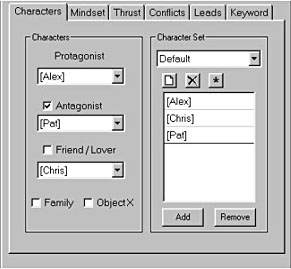
Create Character Sets for each of your writing projects and easily assign your custom names to the Characters in Storybase 2.0. This allows you to work with your custom names more efficiently.
2. Select up to three Mindset values
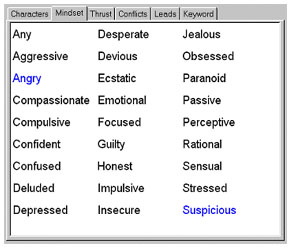
In Storybase 2.0 the Situations are cross-referenced so you can select up to three Mindset values that refer to your primary character’s present mental condition. This enables you to search the database more precisely.
3. Select up to three Thrust/Action values
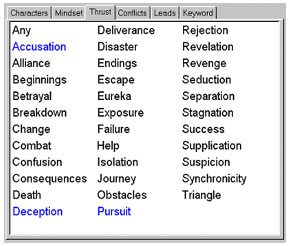
In Storybase 2.0 the Situations are cross-referenced so you can select up to three Thrust/Action values that refer to the present scene or situation in your story. This enables you to search the database more precisely.
4. Convenient Offline Access and Built-in Text Editor
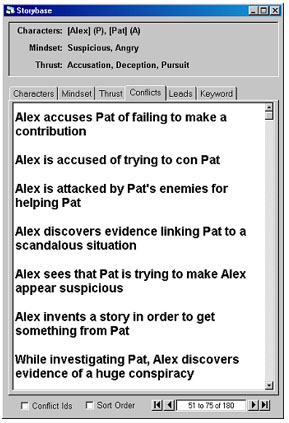
You’ve chosen your Protagonist, his/her Mindset, and the Thrust of your story or scene.
Now, click on Conflicts. Storybase 2.0 searches database of conflict Situations and immediately offers you from 25 to 100 or more – with your characters’ names in place – that match your Mindset and Thrust parameters. Select the Conflicts that work for your story, and Copy/Paste or Drag/Drop them into Storybase 2.0‘s built-in text editor or into your word processor.
5. Leads
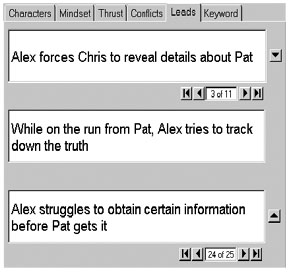
Click on Leads and begin to build a plot-or-scene sequence of related Situations – Lead-ins and Lead-outs! Let Storybase 2.0 give you what no other writer’s software provides, suggesting multiple narrative sequences that move your story forward or backward!
Develop a plot-string – or several of them – in minutes, then Copy/Paste or Drag/Drop into Storybase 2.0’s built-in text editor or into your word processor.
That’s Storybase 2.0 – the ultimate writer’s story-building tool. 5 simple steps to access the riches of this amazing software program!
You’ll wonder how you ever got along without it!
Or call 1-800-833-7568